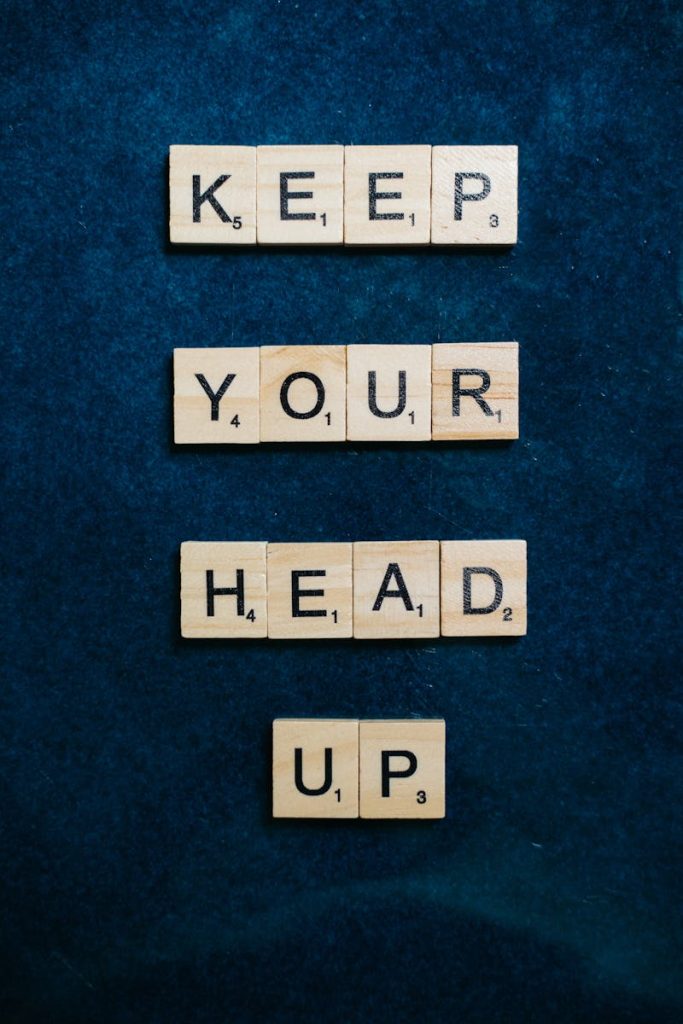In today’s fast-paced digital landscape, website load speed is critical. A delay of just a few seconds can lead to high bounce rates and lost opportunities for engagement or sales. As users increasingly expect instant access to information, optimizing your website’s load speed has become a necessity for both user experience and SEO. Below, we explore best practices for enhancing your website’s performance.
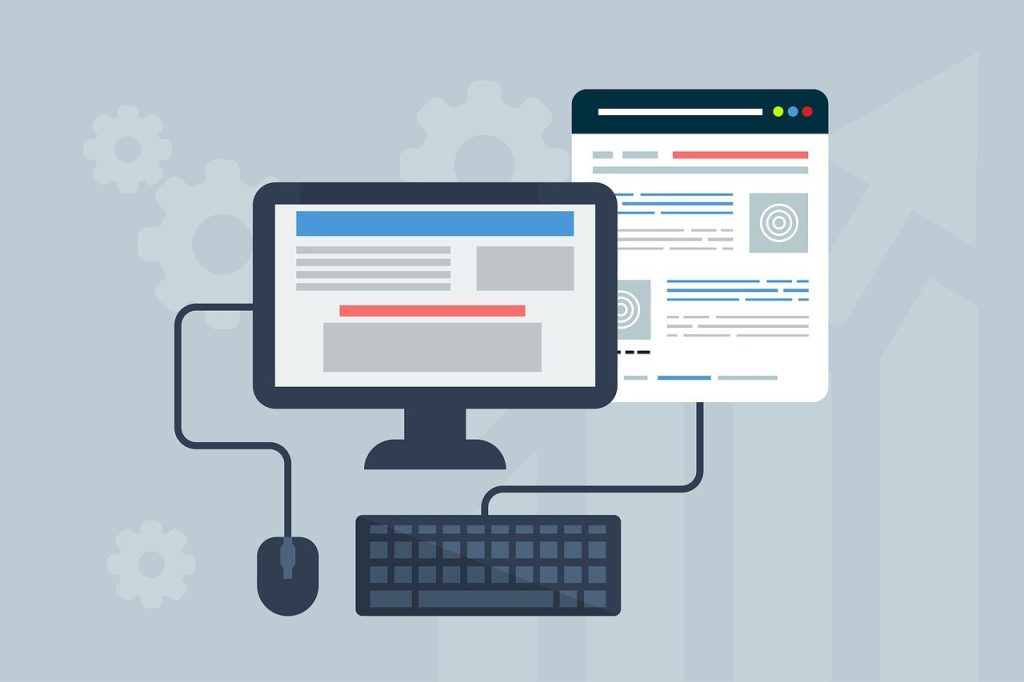
1. Minimize HTTP Requests
Every element on a webpage—images, scripts, CSS files—requires an HTTP request to load. Reducing the number of requests can significantly improve load speed.
Combine Files
Where possible, combine multiple CSS and JavaScript files into a single file. This reduces the number of requests the server has to process.
Use CSS Sprites
For images, consider using CSS sprites, which combine multiple images into a single file. This reduces the number of requests and helps the browser load your page faster.
2. Optimize Images
Images are often the largest files on a webpage, so optimizing them is crucial for speed.
Compress Images
Use image compression tools to reduce file sizes without sacrificing quality. Formats like JPEG and PNG can be optimized effectively, and tools like TinyPNG or ImageOptim can help.
Use the Right Format
Choose the appropriate image format for your needs. For example, JPEG is great for photographs, while PNG is better for images with transparency. WebP is an excellent modern alternative, offering superior compression.
Implement Lazy Loading
Lazy loading ensures that images only load when they are visible in the user’s viewport. This reduces the initial load time and saves bandwidth for users who don’t scroll down the page.
3. Enable Browser Caching
Browser caching allows users’ browsers to store certain elements of your website, reducing load times for repeat visits.
Set Expiration Dates
Configure your server to set expiration dates for specific types of files. This tells the browser how long to store them, so users don’t have to re-download them on every visit.
Use Cache-Control Headers
Implement cache-control headers to manage how and when your files are cached. This gives you greater control over how browsers handle stored resources.
4. Optimize Code
Clean, efficient code can greatly enhance load speed.
Minify CSS, JavaScript, and HTML
Remove unnecessary characters from your code, such as whitespace, comments, and unused code. Minification can be done through various online tools or build processes.
Eliminate Render-Blocking Resources
Identify and defer the loading of scripts that block the rendering of your webpage. Use the async or defer attributes for JavaScript files to ensure they don’t delay page loading.
5. Use a Content Delivery Network (CDN)
A CDN distributes your content across multiple servers around the world, bringing it closer to your users.
Faster Delivery
By caching your website on multiple servers, a CDN reduces latency and ensures faster delivery of content, particularly for users located far from your primary server.
Load Balancing
CDNs can also help distribute traffic more evenly, preventing overload on your main server and further enhancing speed and reliability.
6. Choose the Right Hosting Solution
The type of hosting you choose can significantly impact your website’s load speed.
Shared vs. Dedicated Hosting
Shared hosting can slow down your site if resources are limited. Consider upgrading to VPS or dedicated hosting for better performance and faster load times.
Evaluate Server Location
Choose a hosting provider with data centers located near your target audience. This can drastically reduce latency and improve load times.
7. Regularly Monitor Performance
Continuous monitoring is essential for maintaining optimal load speed.
Use Performance Testing Tools
Tools like Google PageSpeed Insights, GTmetrix, or WebPageTest can provide insights into your website’s performance and highlight areas for improvement.
Set Performance Benchmarks
Establish benchmarks for load speed and regularly check against them. Aim for a load time of under three seconds, as this is often cited as a threshold for user retention.
8. Implement Gzip Compression
Gzip compression reduces the size of your files sent from the server to the browser.
Enable Gzip on Your Server
Most web servers can be configured to enable Gzip compression. This reduces the amount of data transmitted, speeding up load times, particularly for text-heavy content.
9. Optimize Web Fonts
Web fonts can slow down your website if not optimized properly.
Limit Font Variations
Reduce the number of font families and weights used on your site. Each additional font increases load time.
Use Font Loading Strategies
Implement font-display strategies such as swap or fallback to ensure that text remains visible during font loading, improving perceived performance.
Conclusion
Optimizing website load speed is a multifaceted process that requires attention to detail and ongoing maintenance. By minimizing HTTP requests, optimizing images, enabling browser caching, and choosing the right hosting solution, you can create a fast, efficient website that enhances user experience and boosts your search engine rankings. Regular monitoring and adjustment of your website’s performance will ensure that it continues to meet the demands of users in a fast-paced digital environment. Remember, every millisecond counts, and investing in speed optimization is investing in your brand’s success.