-
0 Comments
Mastering Kerns and Spacing: Tips for Perfecting Your Typography
Typography is more than just selecting the right font; it’s about ensuring that the letters, words, and lines are perfectly spaced to create an optimal reading experience. Kerning and spacing are two critical elements that can dramatically affect the aesthetics and legibility of your text, making them essential for any designer to master. In this article, we will explore the importance of kerning and spacing, and offer practical tips to help you perfect your typography skills.
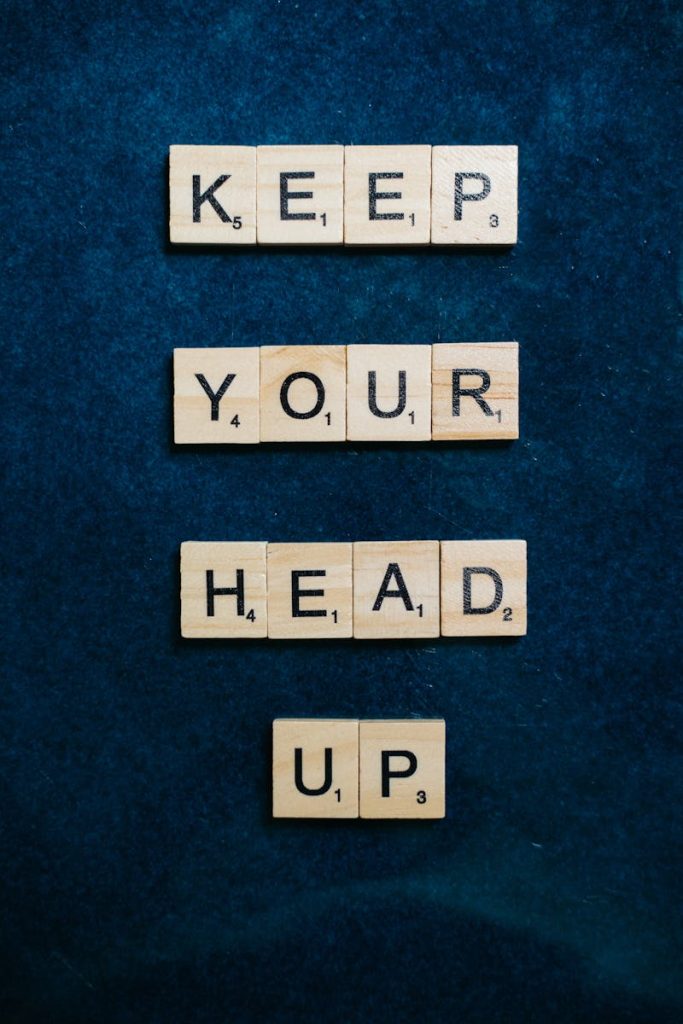
Understanding Kerning and Its Importance
Kerning refers to the process of adjusting the space between individual letters in a word. Unlike tracking, which changes the overall spacing between all characters, kerning focuses on fine-tuning the space between specific pairs of letters. Good kerning ensures that letters are evenly spaced, creating a smooth visual flow for the reader.
Why Kerning Matters:
- Readability: Poorly kerned text can create visual distractions, making it difficult for readers to process the content. When characters are too close together or too far apart, it can disrupt the natural flow of reading.
- Aesthetic Appeal: Kerning directly influences the visual balance of a word. Proper kerning creates harmony between characters, making the text more visually appealing and professional.
- Branding Consistency: In logo design or branding, kerning is essential for maintaining consistency. A well-kerned logo or wordmark can enhance brand recognition, while uneven spacing may come across as unpolished.
Practical Tips for Kerning:
- Start with Headings and Logos: Kerning is most noticeable in larger text, such as headings, logos, and titles. Begin by adjusting the kerning in these elements before moving on to body text.
- Use Optical Kerning: Many design software programs, like Adobe Illustrator, offer an “optical kerning” option, which automatically adjusts the space between letters based on their shapes. This can be a useful starting point for designers who are new to kerning.
- Focus on Letter Pairs: Certain letter combinations, such as “AV,” “WA,” or “To,” often require more attention because of the way their shapes interact. Look for awkward gaps or overlaps between these pairs and adjust accordingly.
- Trust Your Eyes: While it’s important to understand the rules of kerning, don’t be afraid to rely on your own visual judgment. Step back from your screen to get a broader view of your text and make adjustments based on how the letters feel to the eye.
The Role of Spacing in Typography
Spacing in typography goes beyond kerning and refers to the overall arrangement of letters, words, and lines in a block of text. This includes tracking, leading (line spacing), and margin spacing. Proper spacing ensures that your text is not only readable but also visually balanced across the page.
Key Spacing Elements:
- Tracking: Unlike kerning, tracking adjusts the spacing between all characters in a block of text. Increasing or decreasing tracking can help to create a more open or compact feel, depending on the design needs.
- Leading: Leading, also known as line spacing, refers to the vertical space between lines of text. Proper leading ensures that lines don’t overlap or feel too far apart, which can affect the readability of the content.
- Margins and Padding: The space around blocks of text, including margins and padding, contributes to the overall layout. Tight margins can make text feel cramped, while too much space can make it feel disconnected from the rest of the design.
Practical Tips for Spacing:
- Adjust Tracking for Legibility: When dealing with body text, it’s important to ensure that tracking is set for optimal legibility. Too much tracking can make text difficult to read, while too little can make it feel dense and overwhelming.
- Balance Leading and Font Size: A good rule of thumb is to set leading to 1.5 times the font size for body text. However, this can vary depending on the typeface and design. Experiment with different leading values to find the right balance for your design.
- Use Margins to Create Breathing Room: Ensure that there is enough margin space around your text to avoid a cramped layout. Margins give text room to breathe and prevent the design from feeling cluttered.
- Consider the Context: The amount of spacing needed can vary depending on the medium and context. For example, designs for print may require different spacing than those for web or mobile interfaces.
Achieving Balance with Kerning and Spacing
Mastering both kerning and spacing is all about finding balance. Each element—letters, words, and lines—should work together harmoniously to create a cohesive and legible design. Too much or too little of either can throw off the entire composition.
Tips for Achieving Balance:
- Consistency is Key: Ensure that kerning and spacing are consistent throughout your design. Inconsistent spacing can create visual noise and detract from the overall aesthetic.
- Test at Different Sizes: Typography often looks different at various sizes, so it’s important to test your kerning and spacing at both large and small scales. What looks perfect in a heading may not work for body text, and vice versa.
- Use a Grid System: A grid system can help you align text elements and maintain consistent spacing throughout your design. Grids are particularly useful for web and print layouts, where precision is crucial.
- Gather Feedback: Don’t hesitate to seek feedback from other designers or colleagues. Sometimes, a fresh pair of eyes can spot spacing issues that you may have overlooked.
The Impact of Kerning and Spacing on User Experience
Good typography is not just about aesthetics; it also plays a critical role in user experience (UX). Kerning and spacing directly affect how users engage with your content. Well-spaced text is easier to read, understand, and navigate, leading to a more positive user experience.
How Kerning and Spacing Affect UX:
- Improved Readability: Proper kerning and spacing make text easier to read, reducing the cognitive load on users. This is especially important for long-form content or text-heavy designs.
- Guiding User Focus: Spacing can be used to guide the user’s eye through the design, helping them focus on key elements like headings, calls to action, or important information.
- Aesthetic Appeal: Visually pleasing typography can create a positive emotional response, making users more likely to engage with the content and trust the brand.
Conclusion
Kerning and spacing are foundational elements of typography that can make or break a design. By mastering these techniques, designers can create text that is not only aesthetically pleasing but also highly readable and functional. Whether you’re designing a logo, website, or print material, paying attention to kerning and spacing will help you achieve a more polished and professional result. Remember, typography is an art form, and perfecting it takes time and practice.