How to Use Typography to Enhance Your Website’s Aesthetic
Typography is one of the most critical elements of web design. It goes beyond simply making text legible—it plays a crucial role in setting the tone, guiding the user’s experience, and enhancing the overall aesthetic of your website. Effective use of typography can help your site stand out, improve readability, and create a memorable user experience. In this article, we’ll explore key strategies to use typography to elevate your website’s visual appeal.
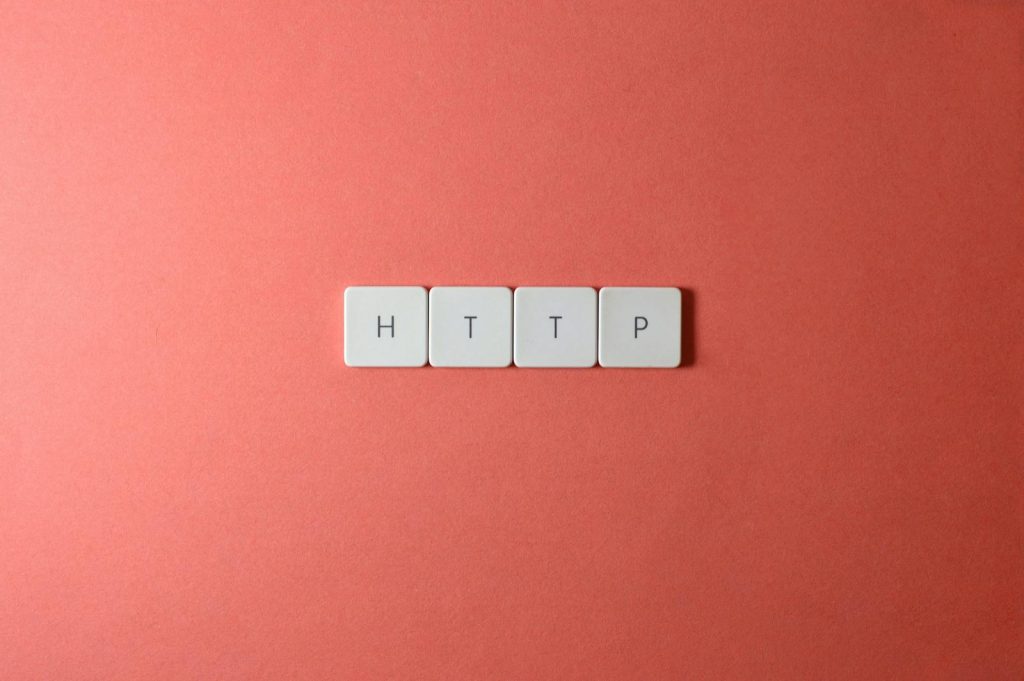
1. Choose the Right Typeface for Your Brand
Selecting the right typeface is the foundation of effective typography. The typeface you choose communicates a lot about your brand’s personality and values. For example:
- Serif fonts like Times New Roman or Garamond are traditional, sophisticated, and often associated with formal or professional brands.
- Sans-serif fonts such as Helvetica or Arial convey modernity, simplicity, and minimalism, making them ideal for tech companies or contemporary brands.
- Display fonts like Lobster or Playfair Display are more decorative and can be used to create a strong visual identity for creative brands.
Tips:
- Choose no more than two or three typefaces to avoid cluttering the design.
- Ensure that the fonts you choose align with your brand’s voice. For instance, a luxury fashion website might use elegant serif fonts, while a startup tech site may opt for clean, sans-serif fonts.
2. Establish a Clear Typographic Hierarchy
A clear typographic hierarchy ensures that visitors can easily navigate your website and understand the importance of different sections of text. By using different font sizes, weights, and styles, you can create a visual structure that draws the reader’s attention to key areas.
Key Components of Typographic Hierarchy:
- Headlines (H1, H2, H3): The largest and boldest fonts should be used for headings to grab attention. H1 is the main title and should stand out the most, while H2 and H3 help break down content into sections.
- Body Text: The body font should be readable and consistent across the site. It’s best to use a size between 16–18px for body text to ensure readability on various devices.
- Call-to-Action (CTA): Make your CTAs stand out by using bold or distinctive fonts that draw attention to buttons or important links.
Tips:
- Use consistent line spacing (leading) to make paragraphs more readable. Too much or too little space can make reading difficult.
- Contrast font sizes between headings, subheadings, and body text to create a visually appealing layout.
3. Utilize White Space to Enhance Readability
White space (also known as negative space) refers to the empty space around text and design elements. Proper use of white space can significantly improve the legibility and aesthetics of your typography. It prevents the design from feeling cramped and helps important content stand out.
Benefits of White Space:
- Improves focus by reducing distractions.
- Increases comprehension by giving the reader’s eyes a break.
- Adds a clean, minimalist feel that enhances the overall user experience.
Tips:
- Avoid overloading your pages with text. Break up long paragraphs with white space and other design elements like images or icons.
- Balance white space with typography to create a more harmonious, breathable design.
4. Pay Attention to Readability and Legibility
No matter how visually stunning your typography is, if users can’t read your text, they will quickly leave your website. To ensure readability:
- Contrast: Ensure there’s enough contrast between your text and the background. Dark text on a light background or vice versa is a safe bet.
- Font Size: Body text should be a comfortable size for reading. Too small and users will struggle, especially on mobile devices.
- Line Length: Keep line lengths between 50-75 characters for optimal readability. Lines that are too long or too short can tire the reader’s eyes.
Tips:
- Test your typography across different devices and screen sizes to ensure it remains legible on mobile, tablet, and desktop.
- Use web-friendly fonts that are optimized for screen reading, such as Open Sans, Roboto, or Georgia.
5. Create Visual Interest with Font Pairing
Using more than one font can create visual interest and distinguish different types of content on your website. However, pairing fonts requires careful attention to balance and contrast:
- Complementary Pairing: Pair a serif font with a sans-serif font for contrast. For example, you might use Georgia for headings and Helvetica for body text.
- Use Contrast: Contrast in weight (light, bold) or style (italic, regular) can create an appealing and dynamic visual effect.
- Limit Font Variety: Stick to two or three fonts at most. Overusing different fonts can make your design feel disjointed and unprofessional.
Tips:
- Use online tools like Google Fonts or FontPair to find harmonious font combinations.
- Pair fonts with varying weights to create subtle hierarchy and emphasis without overwhelming the design.
6. Make Use of Responsive Typography
With the rise of mobile and tablet browsing, ensuring your typography is responsive is more important than ever. Responsive typography adjusts to different screen sizes and resolutions, maintaining readability and visual consistency across devices.
Techniques for Responsive Typography:
- Fluid Typography: Use relative units like “em” or “rem” instead of fixed units like “px” to ensure text scales proportionally across devices.
- Viewport-Width (VW) Units: These allow text size to adjust based on the width of the viewport, ensuring it remains readable on both large and small screens.
Tips:
- Test how your typography looks on different devices, including smartphones, tablets, and desktops, to ensure consistency.
- Consider line height and spacing adjustments for mobile to prevent text from appearing too cramped.
7. Add Personality with Custom Fonts
Using custom fonts can help differentiate your website from competitors and create a more unique and memorable user experience. However, ensure that the custom fonts are optimized for web use to prevent long load times and ensure cross-browser compatibility.
Benefits of Custom Fonts:
- Adds uniqueness and distinctiveness to your brand.
- Helps create a specific mood or tone for your content.
Tips:
- Use tools like FontSquirrel or Adobe Fonts to find and integrate custom fonts that align with your brand’s aesthetic.
- Ensure that custom fonts are licensed correctly for web use.
Conclusion: Typography as a Design Tool
Typography is more than just text—it’s a powerful design tool that can shape the entire look and feel of your website. By carefully selecting typefaces, establishing a hierarchy, leveraging white space, and ensuring readability across all devices, you can create a visually appealing website that enhances user experience and leaves a lasting impression.
Incorporating these typography strategies will not only improve the aesthetic of your site but also help convey your brand’s message more effectively. Whether you’re designing for a sleek, modern look or a more traditional feel, typography remains a crucial element in crafting a successful web experience.