Digital vs. Print Typography: Best Practices for Each Medium
Typography plays a crucial role in both digital and print design, shaping how users perceive and interact with content. While the fundamental principles of typography—such as readability, legibility, and hierarchy—are consistent across both media, the environments in which typography exists differ significantly. This leads to distinct best practices for each medium.
In this article, we’ll explore the key differences between digital and print typography and provide best practices for designing in each medium to ensure clarity, engagement, and a seamless user experience.
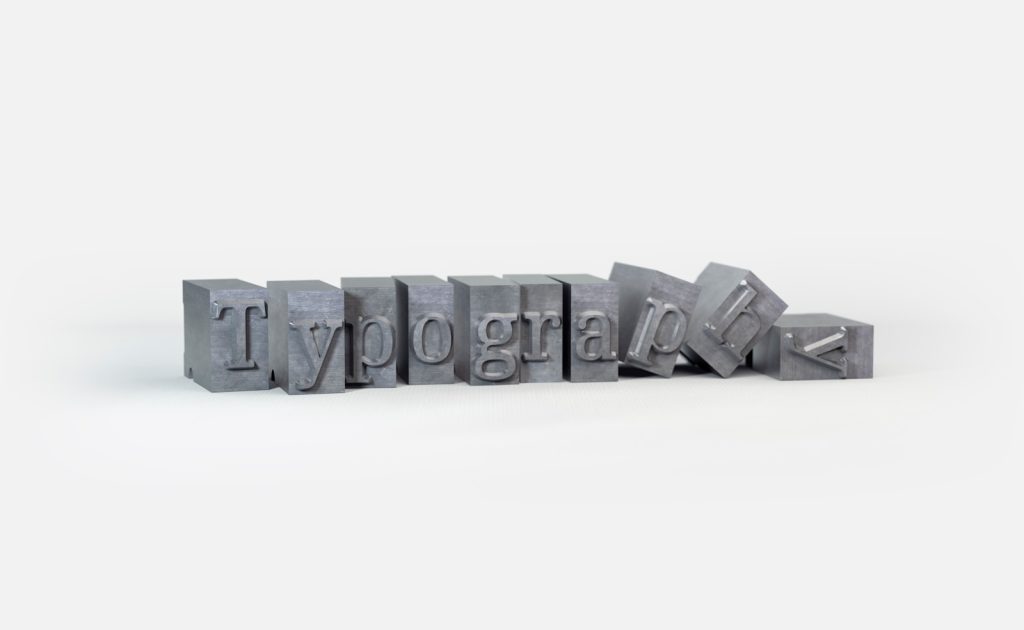
The Key Differences Between Digital and Print Typography
Before delving into the best practices for each medium, it’s important to understand how digital and print environments differ when it comes to typography:
1. Screen vs. Paper Resolution
- Digital: Typography on digital screens needs to account for the resolution of various devices. Screen resolution, typically measured in pixels per inch (PPI), affects how text is rendered. Digital displays range in resolution quality, from standard screens to high-definition and retina displays, impacting the sharpness and clarity of fonts.
- Print: In print, the resolution is measured in dots per inch (DPI). High-resolution printing, often at 300 DPI or higher, ensures that fonts are sharp and crisp. Unlike digital screens, which vary in resolution, print allows for consistent reproduction of typography.
2. Interactivity
- Digital: Digital typography is often interactive, with text embedded in buttons, hyperlinks, or other actionable elements. It requires designers to consider how users will engage with the text—whether clicking, scrolling, or tapping on mobile devices.
- Print: Print typography is static. Once it’s printed, it cannot be interacted with, so the focus is entirely on the aesthetic presentation and readability without the need to consider interactivity.
3. Lighting Conditions
- Digital: The readability of digital typography can be affected by the screen’s brightness, glare, and ambient light conditions. This requires designers to be mindful of contrast and text color to ensure legibility across different lighting environments.
- Print: Print typography is influenced by the paper type and ink used. The texture, weight, and color of the paper, as well as ink absorption, impact how fonts appear, making paper selection important for the readability of text.
Best Practices for Digital Typography
Digital typography needs to account for a wide variety of screen sizes, resolutions, and interactive elements. Below are best practices for creating effective digital typography.
1. Responsive Typography for Different Devices
In digital design, typography must adapt to a range of devices, from mobile phones and tablets to desktops and large screens. This requires using responsive typography, where text scales proportionally to the screen size.
- Use relative units like em or rem for font sizes to ensure that text adjusts smoothly across different screen resolutions.
- Media queries allow designers to set different font sizes and line heights depending on the device being used, ensuring readability across all platforms.
2. Prioritize Legibility on Screens
Legibility is crucial for digital typography, where users often read at different angles and distances from their screens. To improve legibility:
- Sans-serif fonts are generally more legible on screens due to their clean, simple letterforms. Examples include Arial, Helvetica, and Open Sans.
- Maintain a comfortable line height (around 1.5 to 2 times the font size) to avoid crowded text.
- Contrast between text and background is essential for readability. Ensure there is enough contrast to make the text easy to read in various lighting conditions. Avoid light text on a light background or dark text on a dark background.
3. Use Web-Safe and Accessible Fonts
In digital design, it’s important to ensure that your chosen fonts are compatible across different browsers and devices.
- Web-safe fonts like Arial, Verdana, and Georgia are optimized for screen readability and are supported by most web browsers.
- Consider web fonts like Google Fonts or Adobe Fonts, which offer a broader selection and can be easily embedded into websites.
For accessibility, ensure your typography follows WCAG (Web Content Accessibility Guidelines), which provide recommendations for font size, contrast, and readability for users with visual impairments. Aim for a font size of at least 16px for body text and use alt text for any decorative or informative typography presented as an image.
4. Consider User Interaction
Typography in digital design often serves as an interface element, guiding users through websites or apps.
- Use consistent font styles to indicate interactive elements like buttons and hyperlinks (e.g., underlined text or different colors).
- Ensure clickable text has adequate padding to be easily tapped on touchscreens.
5. Optimize for Loading Times
In digital typography, performance matters. Large, custom fonts can slow down website loading times, which can impact user experience.
- Use font subsetting to load only the characters and weights you need for your project.
- Implement font-display: swap in CSS to ensure that text is immediately displayed, even if the custom font is still loading.
Best Practices for Print Typography
Print typography, while less dynamic than digital, requires careful attention to detail for it to be effective. Factors like paper texture, ink type, and physical readability come into play. Here are the best practices for designing typography for print.
1. Choose the Right Font for Print
Fonts that work well on screens may not always translate effectively to print. For print design, the following font choices tend to work best:
- Serif fonts like Times New Roman, Garamond, and Baskerville are highly readable in print due to the distinct letter shapes and the natural flow of serifs, which guide the reader’s eyes across the page.
- Avoid using overly thin or lightweight fonts, as they may not print well, especially on certain paper types.
2. Ensure Optimal Readability
When it comes to print, readability is influenced by several factors:
- Font size for print materials should generally be larger than what is used for digital. For example, a standard body text size for books or magazines is around 10-12 points.
- Maintain a consistent line length. For optimal readability, the ideal line length for printed text is around 50 to 75 characters per line.
- Pay attention to kerning (the space between individual letters) and tracking (the overall space between letters in a block of text) to ensure that the text doesn’t feel too tight or too loose.
3. Hierarchy and Emphasis
As in digital design, establishing a clear visual hierarchy is critical in print typography to guide readers through the content:
- Use different font sizes, weights, and styles to create a clear distinction between headings, subheadings, and body text.
- Bold or italicized fonts can be used sparingly to emphasize key points or to create contrast, but avoid overusing them, as this can reduce their effectiveness.
4. Consider Paper and Ink
Unlike digital typography, print typography is affected by physical materials such as paper and ink. Here’s what to keep in mind:
- Paper type can influence how text appears. For example, uncoated paper can absorb ink more, which may cause certain fonts to appear thicker or blurrier. Choose fonts that print clearly on the selected paper stock.
- Ink color is another important consideration. High-contrast combinations, such as black ink on white paper, are the easiest to read, while low-contrast color schemes can make text difficult to read.
5. Print Resolution
To ensure that your fonts appear crisp and clean in print, always design at a high resolution. The standard resolution for print is 300 DPI. Anything lower than this can result in pixelated or blurry text.
6. White Space and Layout
Just like in digital design, the effective use of white space in print is crucial for enhancing readability and focusing attention on key content. White space helps avoid overcrowding and gives the text room to breathe.
In print, the layout should be planned carefully to accommodate text in an aesthetically pleasing and functional way. Pay close attention to margins and gutter space to ensure that text is not cut off or too close to the edges.
Conclusion
While digital and print typography share foundational principles, they require different approaches due to the unique nature of each medium. In digital design, responsive typography, web-safe fonts, and considerations for interactivity and loading speed are essential. In print design, attention to font choice, paper quality, and print resolution ensures a polished and professional result.