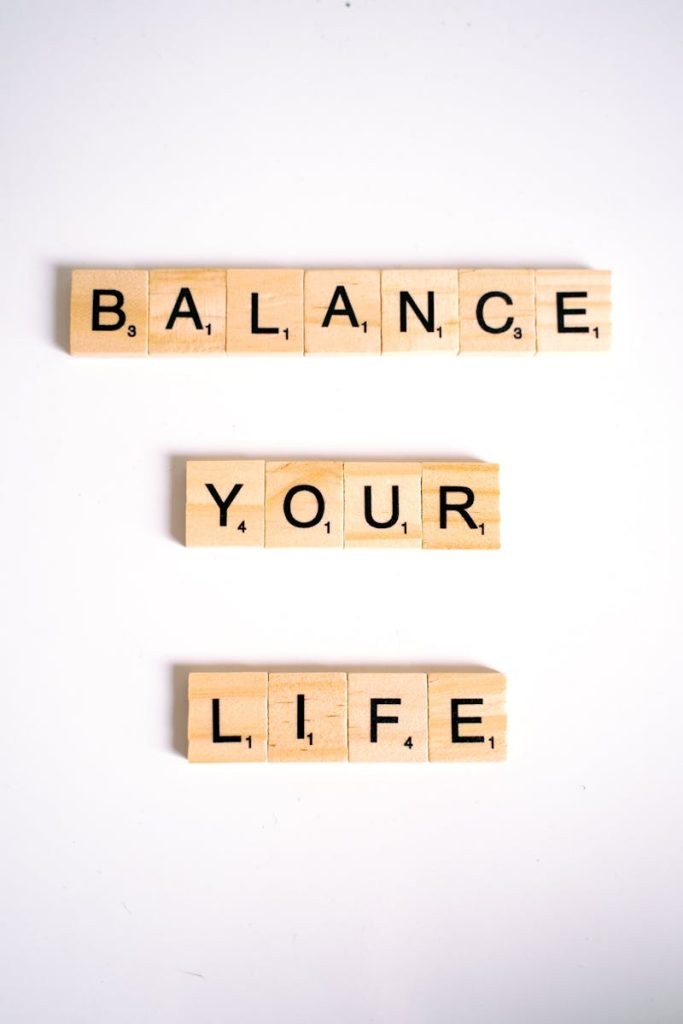In the realm of web design, white space—also known as negative space—plays a pivotal role in creating a balanced and visually appealing layout. Far from being merely “empty,” white space is a powerful tool that enhances user experience and guides the viewer’s attention. This article will delve into the importance of white space, how to effectively incorporate it into your website layout, and the benefits it brings.
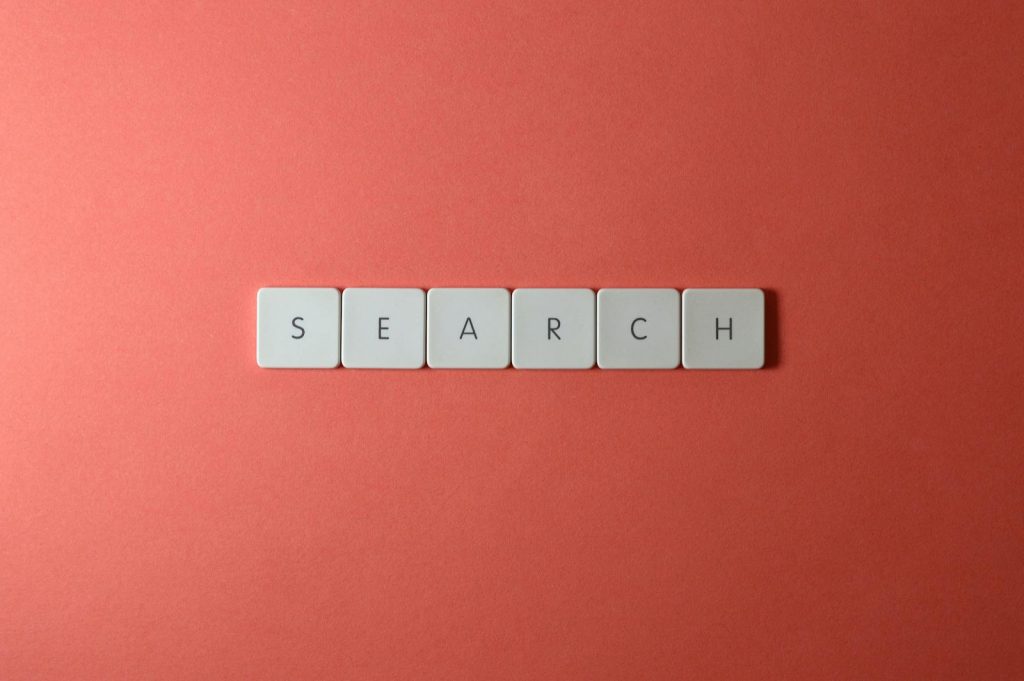
Understanding White Space
White space refers to the unmarked areas of a design that separate and organize content. It includes margins, padding, line spacing, and the space between elements. While it may seem counterintuitive to leave areas of your layout empty, effective use of white space can lead to a more harmonious and functional design.
Benefits of White Space
1. Improved Readability
White space enhances text readability by preventing a cluttered look. Proper spacing between paragraphs, lines, and letters allows users to absorb information more easily, reducing eye strain and increasing comprehension.
2. Enhanced Focus
By strategically placing white space around key elements, such as call-to-action buttons or important images, you can draw attention to these focal points. This helps guide the user’s journey through the site, making it clear where they should direct their attention.
3. Increased Aesthetics
A clean design that utilizes white space appears more modern and professional. It conveys a sense of sophistication and attention to detail, enhancing your brand’s overall image.
4. Better Navigation
White space can help differentiate sections of your website, making it easier for users to navigate. Clear separations between content types, such as articles, images, and buttons, improve user experience by reducing confusion.
Tips for Effectively Using White Space
1. Prioritize Content Hierarchy
Understanding the hierarchy of your content is essential. Use white space to create a visual hierarchy, allowing more important elements to stand out. For instance, a larger headline paired with ample white space will draw the user’s eye immediately, while subheadings and body text can follow with less prominence.
2. Balance Text and Imagery
When integrating images, ensure there is enough white space around them. This prevents images from feeling cramped and allows them to breathe within the layout. A well-placed image surrounded by white space can become a focal point that captures attention.
3. Utilize Grids for Structure
Using a grid system helps establish a consistent layout, making it easier to manage white space. Grids provide a framework that can guide your placement of elements while allowing for adequate spacing. This structure contributes to both organization and aesthetic appeal.
4. Experiment with Margins and Padding
Adjusting margins and padding can significantly impact the amount of white space in your layout. Don’t hesitate to experiment with different spacing options to find the balance that feels right for your design. Sometimes, increasing the padding around a button or image can enhance its importance.
5. Create Breathing Room for Text
Text-heavy areas can benefit from generous line spacing and paragraph spacing. Adequate white space between lines makes reading easier and more enjoyable. Aim for a line height that is 1.5 to 1.75 times the font size for optimal readability.
6. Limit Content Density
Avoid cramming too much information into a single area. If a section feels overcrowded, consider breaking it up with additional white space or dividing content into separate sections. This will improve clarity and engagement.
7. Use Color Wisely
White space doesn’t have to be purely white; it can be any color or texture that contrasts with other design elements. A subtle background color can create an inviting feel while maintaining the effect of white space.
8. Test for User Experience
User testing is crucial for assessing how your audience interacts with your design. Collect feedback on areas that may feel cluttered or overwhelming, and adjust your use of white space accordingly.
Conclusion
White space is an essential element of effective web design that should not be overlooked. By understanding its benefits and applying thoughtful strategies, designers can create layouts that enhance readability, focus, and overall user experience. Embrace white space as a fundamental aspect of your design philosophy, and watch your websites transform into elegant, user-friendly spaces that resonate with your audience.