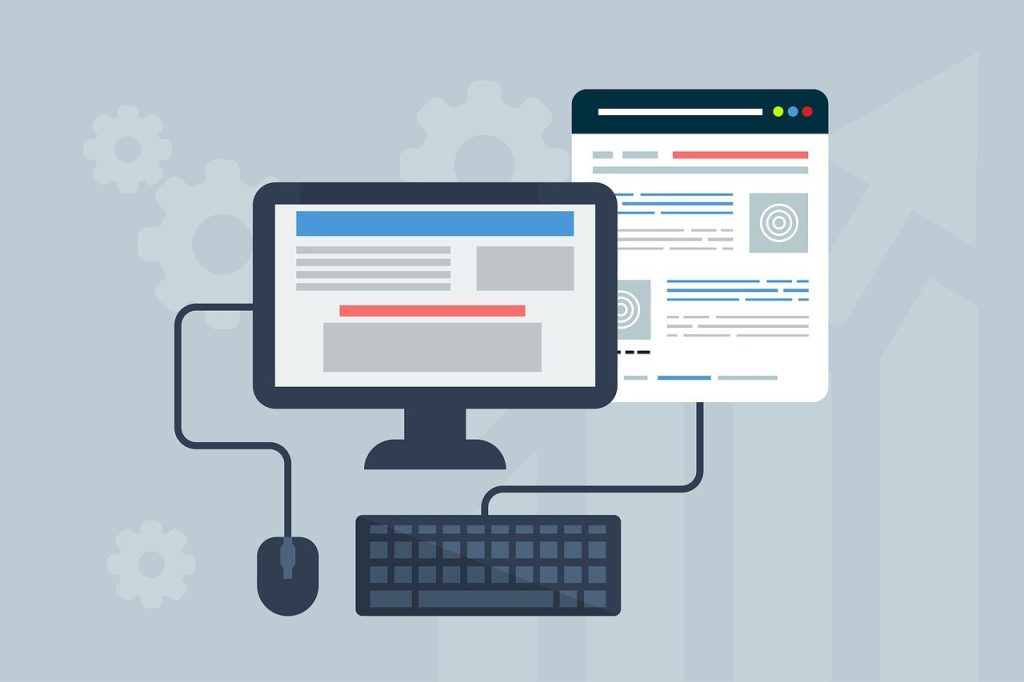Typography plays a pivotal role in web design, shaping not only the aesthetic appeal of a website but also its functionality and user experience. As the art and technique of arranging type, typography encompasses font selection, size, spacing, and overall layout. When executed effectively, typography can enhance readability, convey a brand’s personality, and guide users through the content seamlessly. This article explores the essential elements of typography in web design and offers insights on how to leverage it for maximum impact.

1. Establishing Brand Identity
Typography is a powerful tool for establishing and reinforcing brand identity. The choice of typeface can communicate a brand’s values and personality, whether it’s modern, playful, traditional, or elegant. For example, a tech startup might opt for sleek, sans-serif fonts to convey innovation and modernity, while a luxury brand may choose elegant serif fonts to evoke sophistication.
Font Selection
When selecting fonts, it’s crucial to consider how they align with your brand’s message. A well-chosen font can evoke specific emotions and associations in your audience, creating a deeper connection. Use a combination of font families to differentiate between headings, subheadings, and body text while maintaining visual harmony.
2. Enhancing Readability
Readability is paramount in web design. Users should be able to consume content effortlessly. Typography impacts readability through:
Font Size and Line Height
Choosing an appropriate font size is essential. Body text should typically be between 16 to 18 pixels for optimal reading. Additionally, line height (the space between lines of text) should be approximately 1.5 times the font size to create sufficient breathing room, making it easier for users to read and digest information.
Contrast and Color
Contrast between text and background is crucial for readability. High contrast (like dark text on a light background) is generally easier to read. Avoid using overly bright colors or low-contrast combinations that may strain the eyes.
3. Creating Visual Hierarchy
Typography helps create a clear visual hierarchy on a web page, guiding users’ attention to the most important elements. By varying font sizes, weights, and styles, designers can indicate the significance of different pieces of content.
Heading Structure
Using a clear heading structure (H1, H2, H3, etc.) not only aids in SEO but also helps users scan the page efficiently. Larger, bolder headings attract attention and signify sections, while smaller text can indicate subtopics or additional details. This organization allows users to find information quickly and improves overall user experience.
4. Improving User Engagement
Engaging users is a primary goal of any website, and effective typography can play a significant role in achieving this. Typography can influence user emotions and engagement levels:
Font Styles
The use of different font styles (italic, bold, etc.) can emphasize key points and draw attention to important information. However, it’s essential to use these styles sparingly to avoid overwhelming the reader.
Call to Action
Typography is crucial in crafting effective calls to action (CTAs). CTAs should be visually distinct, using bold fonts and contrasting colors to encourage clicks. Well-placed, eye-catching typography can guide users toward desired actions, such as signing up for a newsletter or making a purchase.
5. Responsiveness and Adaptability
With the increasing use of mobile devices, responsive typography is essential. Text must be legible on screens of all sizes, from desktops to smartphones.
Fluid Typography
Implementing fluid typography techniques ensures that text scales proportionally across different devices. CSS properties like vw (viewport width) can be used to adjust font sizes based on the screen size, maintaining readability and aesthetics.
Media Queries
Using media queries allows designers to change font sizes and styles depending on the device, ensuring an optimal reading experience regardless of screen size.
6. Accessibility Considerations
Accessibility is a crucial aspect of web design that should never be overlooked. Typography can greatly affect how accessible a website is to users with disabilities.
Choosing Accessible Fonts
Select fonts that are legible and accessible for all users. Sans-serif fonts are often recommended for digital content due to their clean lines. Additionally, avoid overly decorative fonts that can be difficult to read, particularly for users with visual impairments.
Text Alternatives
Incorporating text alternatives for non-text content, such as images and graphics, is also vital. This ensures that users relying on screen readers can understand the content.
Conclusion
Typography is an essential element of effective web design that influences not only the visual appeal of a site but also its usability and accessibility. By choosing the right fonts, establishing a clear visual hierarchy, and ensuring readability, designers can create engaging, user-friendly websites that effectively communicate their brand message. As you design your website, remember that thoughtful typography can elevate the user experience and set your brand apart in the digital landscape.